The 185th issue of ProcessWire Weekly covers three new third party modules – PassWord Generator, PulsewayPush, and Field Descriptions Extended – and features a fresh site of the week belonging to a restaurant based in Porto, Portugal. Read more!
Welcome to the latest issue of ProcessWire Weekly. This issue is quite module-oriented, as we're going to introduce a total of three new 3rd party modules: Password Generator, PulsewayPush, and Field Descriptions Extended. We've also got a very impressive single-page restaurant website as our site of the week.
On other news we've got a quick update regarding a very interesting third party module that was briefly featured in last week's issue: Release Notes is now publicly available as a public beta release. The Release Notes support forum thread contains all the latest news regarding this marvelous module, so definitely check that out too.
Thanks to all of our readers for being here with us again, and as always, any feedback is most welcome – please don't hesitate to drop us a line if there's anything in your mind you'd like to share with us.
New module: Password Generator
Password Generator is a handy little module that adds a "generate password" button right below ProcessWire's native password fields. Generated passwords are essentially random strings, constructed with help from the pGenerator jQuery module.
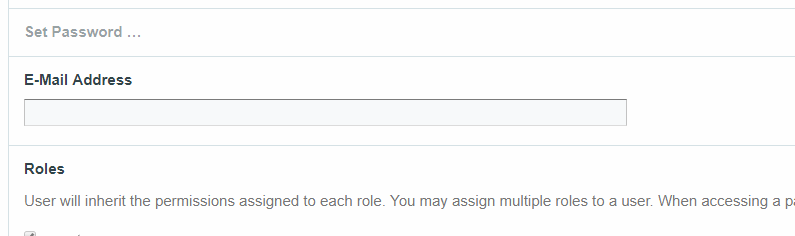
This module automatically reads settings of the built-in Inputfield Password module, except for complexity and banned words. Since the generated passwords are random strings and quite complex by default, this is quite unlikely to become a problem.
In case you have any questions, check out the dedicated support forum thread, and if you want to give the module a try, you can grab it from GitHub. Big thanks to Robin Sallis for sharing this module with us!
New module: PulsewayPush
PulsewayPush is a new third party module that, in a nutshell, allows you to easily send push notifications to the SaaS monitoring solution Pulseway. After installing and setting up the module, this is all the code that you need to talk to the Pulseway API:
<?php
$modules->PulsewayPush->push("Title", "Message", "elevated");That's pretty much as simple as it gets. With the Pulseway mobile application – which is free for small scale personal use, one user account and 10 push messages per day, by the way – installed, you should get an almost instant push message on your device.
If you need to get real-time notifications for some sort of action happening on your site, this module is an easy way to set that up. If you have any questions, visit the dedicated support forum thread, and if you want to give it a try right now, grab it from GitHub.
Thanks to flydev for sharing this very useful module with us!
New module: Field Descriptions Extended
Our third and final new third party module for this issue is Field Descriptions Extended, built and released by Macrura. This module adds the ability to split field descriptions into a short, summary type text, and a longer description that is revealed with a toggle.
In the most basic use case all you need to do is install this module and split your field description texts with five dashes (-----) and the module will do the rest. If you need more flexibility, there are also some additional options you can make use of:
- After installing the Simple Markdown Editor inputfield module you can enable Markdown support for your field descriptions. This alone will give you a ton of options for making your field descriptions more useful.
- If you need even more control over your descriptions, or content that can't be easily embedded into regular textarea field, the Field Descriptions Extended support forum thread instructs how to use pages for your field descriptions.
- If you're using AdminThemeUiKit, which was just recently added to the core package, this module has the option for displaying field descriptions from separate pages on a slide-in panel.
Overall this is a feature-rich and flexible solution for embedding instructions right into the editing interface – a feature that becomes particularly useful in the case of more complex sites and editing interfaces. Instead of producing separate documentation, sometimes the best approach is to actually combine it with the fields themselves.
Huge thanks to Macrura for sharing yet another really useful module with us!
Site of the week: Reitoria Bom Sucesso
 Our latest site of the week is a one-page site for Reitoria Bom Sucesso, a focaccia restaurant located in the Bom Sucesso market in Porto, Portugal. The design of the site was done by GOdesign, and one must admit that it is particularly pleasing to the eye.
Our latest site of the week is a one-page site for Reitoria Bom Sucesso, a focaccia restaurant located in the Bom Sucesso market in Porto, Portugal. The design of the site was done by GOdesign, and one must admit that it is particularly pleasing to the eye.
Despite being a single-page site, there's just about all you'd expect from a restaurant site here: basic details of the restaurant, opening days (and a link to TripAdvisor page with more details), menu and price list for focaccias and a number of other edibles and drinks, and contact details. When it all fits on one page, who needs more anyway, right?
The size of the site is quite small, in part because it doesn't actually seem to use a front-end framework. Sure, the site loads jQuery 3 and a couple of other libraries, but that's just about it. JS and CSS resources are also minified and combined using AIOM+ – which is also the only third party ProcessWire module we could spot on this site.
Congratulations to Reitoria Bom Sucesso for a wonderful new ProcessWire powered website, and of course to the folks at GOdesign for the splendid design!
Stay tuned for our next issue
That's it for the 185th issue of ProcessWire Weekly. We'll be back with more news, updates, and content Saturday, 2nd of December. As always, ProcessWire newsletter subscribers will get our updates a few days later.
Thanks for staying with us, once again. Hope you've had a great and productive week, and don't forget to check out the ProcessWire forums for more interesting topics. Until next week, happy hacking with ProcessWire!
Post a comment