In the 219th issue of ProcessWire Weekly we'll take a closer look at the built-in Two Factor Authentication support feature that Ryan has been working on, introduce a couple of new third party modules, and showcase a really nice new site of the week. Read on!
Hello there and welcome to the 219th issue of ProcessWire Weekly! Regarding our core news section, this time we've got a real treat directly from Ryan: an introduction to the built-in Two Factor Authentication (2FA) security feature coming really soon to the dev branch. More details about that in a bit.
In other news we're thrilled to introduce a new third party module from Macrura called Field Descriptions Extended, and another new third party module labeled Breadcrumb Dropdowns, developed by Robin Sallis. Both modules aim to make the Admin GUI more flexible and enjoyable for content editors, so they're definitely worth checking out.
Our latest site of the week, on the other hand, belongs to the Public Art Vienna, which is a project managed by Kunst im öffentlichen Raum GmbH (KÖR) in order to empower the public art scene of the city of Vienna, the federal capital and the largest city of Austria.
As always, a big thank you to all of you for being here with us, and please don't hesitate to drop us a note if there's anything in your mind that you'd like to share. Your feedback helps us focus on the things that you folks want to hear more about.
Latest core update news: native Two Factor Authentication (2FA) support is coming to the dev branch
So, in his latest blog post Ryan talks about a new feature he's been working on behind the scenes: built-in support for Two Factor Authentication (2FA or TFA for short). And by "soon" we mean that it'll probably take at least a week or two before this feature goes live, which means that it'll most likely be in release 3.0.109 or 3.0.110.
What is Two Factor Authentication?
For those who have absolutely no clue what 2FA is: in a nutshell it is a method where in addition to regular username + password combination you also use a separate method (such as an app or a code received via SMS or email) to confirm that it really is you who's trying to log in.
Sound laborious? Well, depending on the method in use it can be, but when you really want to secure your user accounts, 2FA is well worth the trouble.
What does this "built-in Two Factor Authentication support" mean for ProcessWire and ProcessWire users?
In case you're wondering what this means for you, here's the long and short of it: for the majority of folks absolutely nothing will change. You can continue to log in just as you have always done, and that's all there is to it.
On the other hand for those who want that extra level of security – or have clients who demand it – this means that enabling 2FA is as simple as turning it on via ProcessLogin module settings and installing a 2FA provider module. After the initial setup is done, users can enable 2FA via their profile pages.
Which 2FA authentication methods – or providers – will ProcessWire support?
While the core level 2FA support is built into the ProcessLogin module, authentication methods will be implemented as separate modules. Ryan is currently working on a 2FA module for Google Authenticator (Google's free 2FA mobile app) and the intention here is that others can release their own 2FA modules as needed.
For the record, we already have at least one third party 2FA module available, and that is the PPP 2-Factor Authentication by netcarver. This module was built way before core level 2FA support was a thing, though, and while it'll continue to work after the update, of course we hope that it'll be migrated to use the core 2FA support at some point :)
For more details about the core level Two Factor Authentication support, be sure to check out Ryan's latest post at the processwire.com blog. Thanks!
New module: Field Descriptions Extended
Field Descriptions Extended is a new module from Macrura. In a nutshell it adds the ability to have long form field descriptions with some basic info available right away, and the rest of the text hidden behind a "More ..." link or toggle.
While editing your field descriptions, any content above five dashes (-----) will become initially visible, while any content after it will be hidden, and only becomes visible after the more button is clicked. The module is also compatible with InputfieldSimpleMDE: you can enable it for your field descriptions, and insert a horizontal line for the same extended description effect.
Big thanks to Macrura for sharing this module with us!
For more details please visit the Field Descriptions Extended support forum thread. You can install this module easily by using ProcessWire's built-in module installer, or grab a copy of it from the Field Descriptions Extended GitHub repository in case you prefer the manual installation method.
New module: Breadcrumb Dropdowns
Breadcrumb Dropdowns is a new module from Robin Sallis. Once installed this module converts the separators between items in the Admin breadcrumbs area of the Uikit Admin Theme (required) to dropdowns with Page edit links in them.
The pages in each dropdown menu will include at most 25 children of the page directly before said breadcrumb separator – i.e. the separator before the page being currently edited will list siblings of that page, and so on.
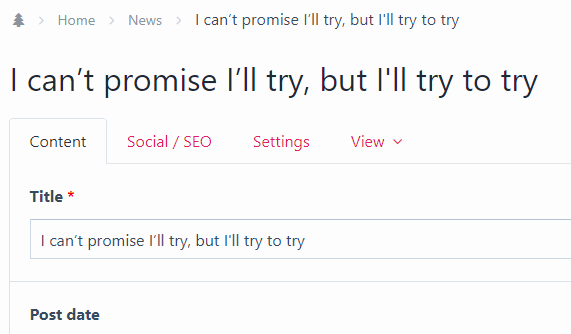
GIF animation by Robin Sallis showcasing Breadcrumb Dropdowns in action.
Thanks to Robin for sharing this really useful module with us!
For more details check out the Breadcrumb Dropdowns support forum thread. You can install this module using ProcessWire's module installer or grab a copy of it from the Breadcrumb Dropdowns GitHub repository for a manual installation.
Site of the week: Public Art Vienna
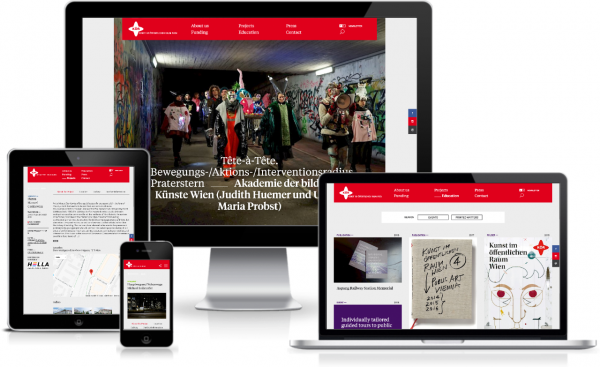 This time it was a tough call, but this week's site of the week title goes to Public Art Vienna. This website is managed by Kunst im öffentlichen Raum GmbH, an institution originally founded back in 2004 with the goal of breathing new life into the city of Vienna’s public space with permanent or temporary art projects. KÖR manages art projects, commissions artists, organizes competitions for projects in public space, and more.
This time it was a tough call, but this week's site of the week title goes to Public Art Vienna. This website is managed by Kunst im öffentlichen Raum GmbH, an institution originally founded back in 2004 with the goal of breathing new life into the city of Vienna’s public space with permanent or temporary art projects. KÖR manages art projects, commissions artists, organizes competitions for projects in public space, and more.
The website of the Public Art Vienna project is simple by design, yet features both interesting features – such as the projects area with its filters and such – and visual and front-end effects, such as the typographic effects in the menu, transitions between page loads, and so on. In other words this is a simple and easy to use yet aesthetically pleasing website – just the way we like 'em.
When it comes to the behind the scenes stuff, we can see that ProCache is used to speed up the load times of this responsive and multilingual website, and we did also spot the popular Google Maps module Fieldtype Map Marker. On the front-end lazy loading of images is apparently handled by vanilla-lazyload, but that's just about it – there's not that much more that we can say here.
Our congratulations to both the KÖR project and the folks behind the implementation – PEACH and Dada Ninja – for this downright brilliant website. Keep up the great work!
Stay tuned for our next issue
That's it for the 219th issue of ProcessWire Weekly. We'll be back with more news, updates, and content Saturday, 28th of July. As always, ProcessWire newsletter subscribers will get our updates a few days later.
Thanks for staying with us, once again. Hope you've had a great and productive week, and don't forget to check out the ProcessWire forums for more interesting topics. Until next week, happy hacking with ProcessWire!
Post a comment