In the 537th issue of ProcessWire Weekly we'll check out what's new in the core this week, introduce a new third party module called RTF Paster for TinyMCE, and more. Read on!
Welcome to the latest issue of ProcessWire Weekly. In this week's issue we're going to check out the latest core updates, which include a very nice UI update for field width adjustments in the template editor, and we'll also introduce a new and still at least somewhat experimental third party module called RTF Paster for TinyMCE.
As always we're also going to highlight a new site of the week. This week that would be the portfolio site belonging to Matthäus Wende, who is a designer and developer from Germany. We'll talk more about this truly gorgeous site in just a bit, so keep on reading.
Thanks to all of our readers for being here with us again, and as always, any feedback is most welcome – please don't hesitate to drop us a line if there's anything in your mind you'd like to share with us. Enjoy our latest issue and have a great weekend!
Latest core updates
In the latest weekly update from Ryan, published via the support forum, Ryan provides a bit of background information about one of the latest features to land in the core: an updated version of the field width adjustment tool in the template editor.
Improvements for field widths adjustments
This version comes with a couple of really nice usability improvements:
- Holding and dragging the percent indicator on the right side of each field brings up a tool used for adjusting the field width. This is not a new feature, but it has been adjusted a bit: instead of 1% steps, it now uses 5% steps, except for a few commonly used values that don't fall into that range (33%, 34%, and 66%).
- As a new addition, a double-click on the width value now brings up a dedicated range slider, which provides access to more nuanced 1% steps, and additionally makes controlling the slider quite a bit easier.
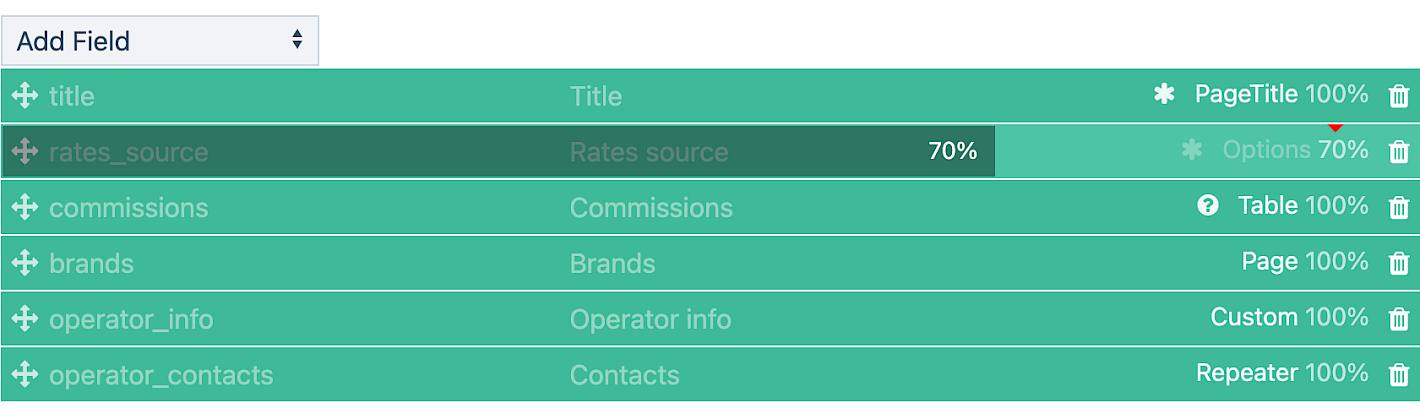
Both of aforementioned features were suggested by Pete, whom you may know as our long-time forum administrator, as well as the author behind some much-loved third party modules.
Pro module updates
In other news, Ryan has also been busy working on the Custom fieldtype and inputfield module, which we've covered in some of our previous issues as well. Currently the focus is on getting it to support multi-lingual sites.
And, finally, Ryan also has a new version of the PageAutosave module in the works; this is going to be released pretty soon, and will contain a new, alternative live preview that doesn't depend on auto-save.
That's all for our core updates section this week. For more details, be sure to check out the weekly update from Ryan, as well as the weekly commit log for the dev branch at GitHub. Thanks!
New module: RTF Paster for TinyMCE
RTF Paster for TinyMCE is a new third party module created by BitPoet. As the name suggests, it adds support for pasting RTF content directly into a TinyMCE powered field. As BitPoet explains in the topic introducing his module, the current state of it is mainly "proof of concept", and this module may not (at least yet) work in all situations — but when it does, it can be quite a timesaver.
Even though pasting word processor generated HTML is and always has been a sin, I built a small module for it anyway. I called it (I know, it sounds a bit clunky, but it was the best I could come up with, I'm a backend guy):
RtfPasterTinyMce— BitPoet
After you've installed the module and enabled the "rtfpaster" plguin for a TinyMCE field, using it is quite straightforward: just edit a page with said field, copy some content that contains both text and images from Microsoft Word into your TinyMCE field, and you should see your content — including newly uploaded images — in the field.
There are some additional things to consider, and the module seems to only work with Microsoft Word RTF files (so no LibreOffice RTFs, sadly) but if what it does is something that suits your workflow, then definitely go check it out. You can clone or download the module's source code from the RtfPasterTinyMce GitHub repository.
Big thanks to BitPoet for creating this module and sharing it with us!
Site of the week: Matthäus Wende
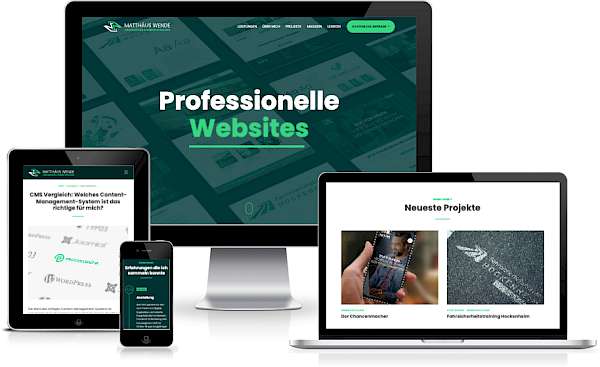 Our latest site of the week belongs to Matthäus Wende. Matthäus is a designer and web developer with more than 18 years of professional experience, and quite a track record to show for it: more than 150 customers, 500 projects, and 20 contest wins — for now.
Our latest site of the week belongs to Matthäus Wende. Matthäus is a designer and web developer with more than 18 years of professional experience, and quite a track record to show for it: more than 150 customers, 500 projects, and 20 contest wins — for now.
As the sites directory entry for the site explains, the site redesign was ´ done as a fun personal project, and that really shows; the site is absolutely gorgeous. Content wise there's quite a bit here as well — including highlights from past projects, customer testimonials, and even blog posts. The site also includes fun little technical and/or visual details that liven things up very nicely: text animations, custom cursors, etc.
As for behind the scenes details, the front-end of this site was built using a tech stack consisting (at least) of Bootstrap, Parcel, and Twig. When it comes to non-core modules for ProcessWire, there's only one that we could spot on this site, and that would be the cookie consent powerhouse PrivacyWire.
Big thanks to Matthäus Wende for sharing this very interesting website with us — it is a really nice looking site, and there's some top-notch content there as well. We're happy to have this site powered by ProcessWire and featured in our sites directory!
Stay tuned for our next issue
That's it for the 537th issue of ProcessWire Weekly. We'll be back with more news, updates, and content Saturday, 31st of August. As always, ProcessWire newsletter subscribers will get our updates a few days later.
Thanks for staying with us, once again. Hope you've had a great and productive week, and don't forget to check out the ProcessWire forums for more interesting topics. Until next week, happy hacking with ProcessWire!
Post a comment