In the 538th issue of ProcessWire Weekly we’re going to share the latest news from the ProcessWire community; modules, sites, and more. Read on!
Welcome to the latest issue of ProcessWire Weekly! In this week’s issue we’ll take a quick look at the lay blog post from Ryan, in which he introduces the Custom Fields module, and we’ll also introduce a new third party module called Process Render File.
As always we’ve also got a new site of the week to highlight. This week that site belongs to a wine and fine alcohol reseller in Barneville-Carteret, France — De La Cave au Cellier. More details in just a bit, so keep on reading.
Thanks to all of our readers for being here with us again, and as always, any feedback is most welcome – please don't hesitate to drop us a line if there's anything in your mind you'd like to share with us. Enjoy our latest issue and have a great weekend!
In the processwire.com blog this week: introducing the Custom Fields module
This week we've got a new blog post from Ryan, introducing the Custom Fields module that we've been hearing about for a while now. This module was created as an answer to a real world use case where a site required a few separate fields with 40+ subfields (or properties) each — a use case that definitely could've been solved with existing (core and non-core) tools, but not quite as elegantly as Ryan would've preferred.
This week we introduce a new ProFields module named Custom Fields. This module provides a way to rapidly build out ProcessWire fields that contain any number of subfields/properties within them.
— Ryan
In a nutshell the Custom Fields module allows you to define complex fields, consisting of as many separate subfields or properties as needed, using a PHP or JSON definition file instead of the admin interface. The syntax used in said definition files is familiar from the Inputfields API, which is also used in various third party modules, such as Mystique — a third party module that bears many similarities with Custom Fields.
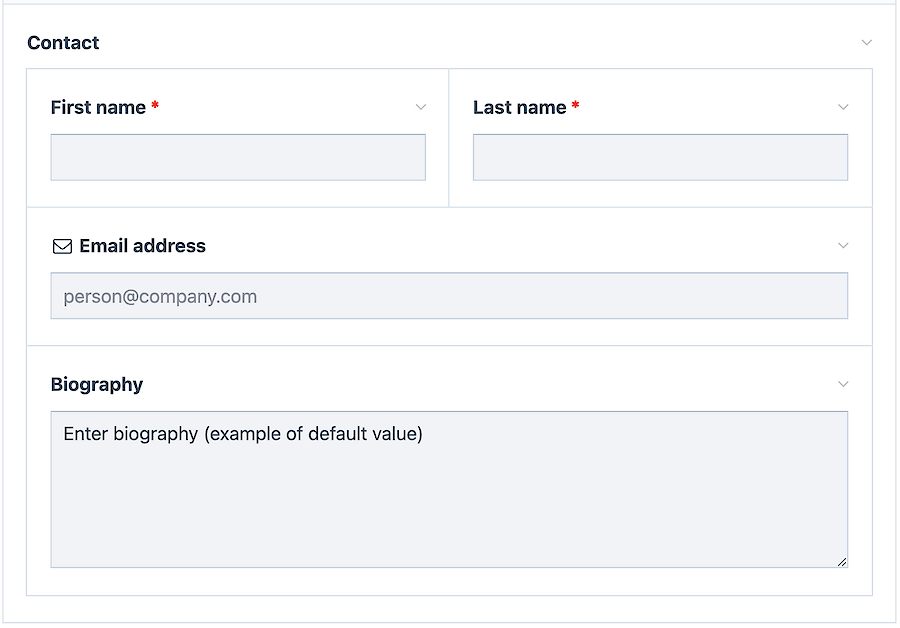
The blog post introduces the Custom Fields module and serves as the documentation for it, so head down there for more details — including screen captures, code samples, and a roadmap of potential future enhancements.
If you'd like to give the Custom Fields module a try, it is now available as a part of the commercial ProFields module bundle. In case you're looking for a free alternative, we would like to recommend checking out the Mystique module, which provides similar features and has been available and actively supported by the author for years.
That's all for our core updates section this week. Again, be sure to check out the blog post and the weekly update post at the support forum for more details. Thanks!
New module: Process Render File
Process Render File is a new third party ProcessWire module created by Robin Sallis. This module is a light-weight solution for cases where you need a custom admin page, but don't really want to deal with the (relative) overhead of creating a custom Process module for this purpose.
Process Render File renders markup from files in a /site/templates/ProcessRenderFile/ directory as custom views in the admin. These views are (by default) accessible via URL segments of the page created while installing the module: /processwire/setup/render-file/example/ for /site/templates/ProcessRenderFile/example.php etc. You can create a custom render file for the root segment itself by naming the render file based on the page name (e.g. render-file.php).
Markup files created for this module contain PHP, which in turn outputs your desired markup. While you may end up simply pushing out plain old HTML with no PHP logic involved, this approach provides a lot of flexibility for advanced use cases, and also makes it very easy to access the ProcessWire API — API variables such as $pages, $input, and $session, as well as procedural wire* functions.
More details can be found from the modules directory entry for Process Render File. If you'd like to give this module a try, you can install it via the built-in modules manager in admin, or clone or download the module's source code from the ProcessRenderFile GitHub repository. If you have any questions or suggestions for the author, head down to the ProcessRenderFile support thread.
Big thanks to Robin for creating this module and sharing it with us!
Site of the week: De la Cave au Cellier
 Our latest site of the week belongs to De la Cave au Cellier, a wine and fine alcohol reseller located at Barneville-Carteret, north-western France. They have a wide range of products from all over France, including wines, spirits, calvados, ciders, and champagnes
Our latest site of the week belongs to De la Cave au Cellier, a wine and fine alcohol reseller located at Barneville-Carteret, north-western France. They have a wide range of products from all over France, including wines, spirits, calvados, ciders, and champagnes
The De la Cave au Cellier website was created by Mahal Kita Communication and introduced to the ProcessWire community in a showcase forum post at our support forum back in March. The site is a beautifully designed and quite enjoyable to browse single-pager, with some key details about the company, some of their products, and of course contact information — and a straightforward contact form — for getting in touch.
As for behind the scenes details, it looks like the front-end of this site is based on the Bootstrap front-end framework, obviously with plenty of custom additions on top of it. When it comes to non-core ProcessWire modules, there are at least a couple here that we were able to spot: commercial Pro modules Form Builder and ProCache.
Big thanks to the folks at Mahal Kita Communication for sharing this project with us, and our congratulations to both the client, De la Cave au Cellier, as well as the whole team behind this project, for this brilliant, ProcessWire powered website!
Stay tuned for our next issue
That's it for the 538th issue of ProcessWire Weekly. We'll be back with more news, updates, and content Saturday, 7th of September. As always, ProcessWire newsletter subscribers will get our updates a few days later.
Thanks for staying with us, once again. Hope you've had a great and productive week, and don't forget to check out the ProcessWire forums for more interesting topics. Until next week, happy hacking with ProcessWire!
Post a comment